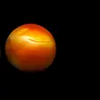An excellent tool to recover lost or deleted data from iPhone 4S in Windows
An excellent tool to recover lost or deleted data from iPhone 4S in Windows
Vote: (10 votes)
Program license: Trial version
Developer: tenorshare
Version: 6.6.0.0
Works under: Windows
Vote:
Program license
(10 votes)
Trial version
Developer
Version
tenorshare
6.6.0.0
Works under:
Windows
Pros
- Three versatile recovery modes (direct, iTunes, iCloud)
- Supports a broad range of file types (up to 15)
- Compatible with various Windows operating systems
- User-friendly interface with data preview option
- Provides local backup feature for iPhone 4S data
- Comes with free technical support and a money-back guarantee
Cons
- Designed specifically for iPhone 4S, not for newer iPhone models
- The full range of features is only available in the paid version
A lifeline for lost data: Tenorshare iPhone 4S Data Recovery Tool
Overview of Tenorshare iPhone 4S Data Recovery
Tenorshare iPhone 4S Data Recovery offers a robust solution for iOS users who have faced the misfortune of losing their data. Whether due to accidental deletion, device damage, software malfunctions such as jailbreaks, or during system upgrades, this utility emerges as a savior. It's built with a keen focus on user experience and provides three distinct recovery modes to adapt to different loss scenarios. Moreover, it also caters to a wide range of file types, reinstating its role as a comprehensive recovery tool.
Recovery Modes and Compatibility
The versatility of Tenorshare's recovery options is a significant asset. Users can recover data directly from their iPhone 4S without the need for backup files, which is a common dilemma. Additionally, it facilitates the restoration of data from both iTunes and iCloud backups, offering flexibility depending on the user's available resources. With support for all prominent Windows platforms, the software ensures that a large user base can benefit from its features, regardless of their operating system's iteration.
Supported File Types and User Interface
With the ability to recover up to 15 different file types, including contacts, messages, notes, photos, videos, and even WhatsApp data, the Tenorshare recovery tool understands the multifaceted nature of data importance. The interface is engineered for simplicity, making the recovery process manageable even for those less technically adept. Users can preview their lost files before proceeding with the recovery, which is a welcome layer of user control and confirmation.
Performance and Additional Features
Performance-wise, the application operates smoothly and quickly, without consuming excessive system resources. This efficiency is vital during potentially stressful data recovery operations. Beyond recovery, the tool allows for the local backup of iPhone 4S data, adding an extra layer of data protection for users. Along with its impressive functionality, Tenorshare backs its efficiency with a commitment to customer satisfaction through free technical support and a full money-back guarantee, should the software fail to meet the user's needs.
Ease of Use and Support
At the heart of the Tenorshare iPhone 4S Data Recovery tool is its user-friendly design. The steps to recover data are simple and straightforward, ensuring that users do not find themselves in a labyrinth of technicalities. What's more, the assurance of free technical support helps users navigate any potential roadblocks they may encounter.
To sum up, Tenorshare's iPhone 4S Data Recovery is a feature-rich and practical software that steps up in times of need to recover precious data from an iPhone 4S. Its adaptability to different data loss scenarios, together with its ease of use and reliable customer support, makes it a noteworthy tool in the realm of iOS data recovery.
Pros
- Three versatile recovery modes (direct, iTunes, iCloud)
- Supports a broad range of file types (up to 15)
- Compatible with various Windows operating systems
- User-friendly interface with data preview option
- Provides local backup feature for iPhone 4S data
- Comes with free technical support and a money-back guarantee
Cons
- Designed specifically for iPhone 4S, not for newer iPhone models
- The full range of features is only available in the paid version